Component Diagrams in UML: A Student's Guide to University-Level Assignments
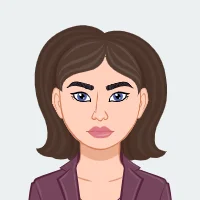
Navigating the intricate landscape of software engineering and design as a student is a multifaceted journey, where mastery of Unified Modeling Language (UML) emerges as an essential skill. In the vast realm of UML diagrams, Component Diagrams carve out a significant niche, serving as a visual representation that intricately captures a system's components and their dynamic interactions. This comprehensive guide embarks on a deep dive into the realm of Component Diagrams, meticulously crafted to equip students with the knowledge and insights indispensable for excelling in university-level assignments. Within this exploration, the importance of UML unfolds as a linchpin in the software development process, and Component Diagrams emerge as powerful tools for conveying intricate system structures. Through this immersive journey, students gain a nuanced understanding of the practical applications of Component Diagrams, ensuring not only academic success but also a solid foundation for real-world software engineering challenges. The guide navigates through the intricacies of component identification, relationship establishment, and best practices for creating lucid and comprehensible diagrams. With a focus on clarity and readability, students are empowered to translate theoretical concepts into tangible design elements. As a student's compass in the complex world of UML, this guide goes beyond theoretical discourse, providing actionable insights, case studies, and industry-relevant standards. It's a roadmap for students to not only meet academic requirements but also to cultivate the skills and knowledge essential for a successful career in software engineering and design. If you are seeking assistance with your UML Diagram homework, this comprehensive guide offers invaluable insights and practical guidance to navigate the complexities of Component Diagrams and excel in your assignments.
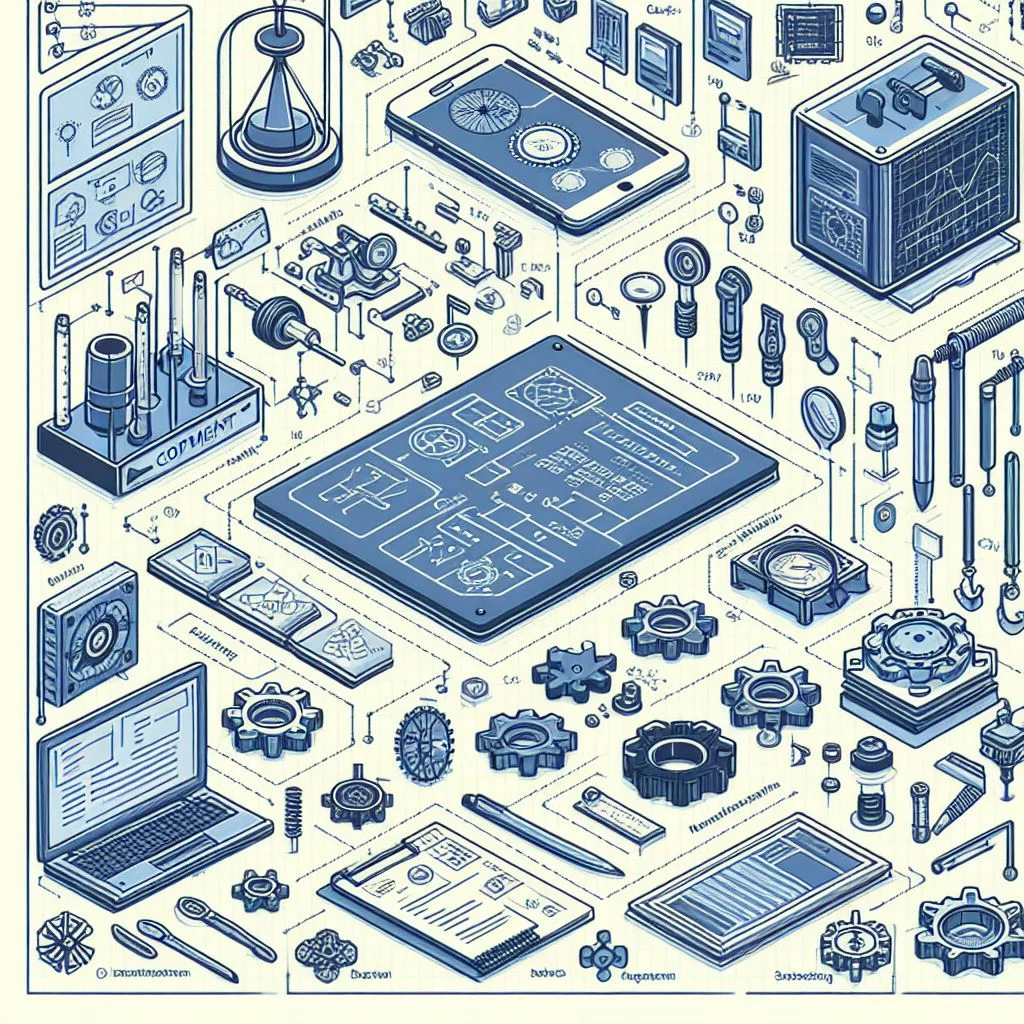
Furthermore, the guide sheds light on common challenges encountered by students in the process of creating Component Diagrams. It explores strategies to navigate the complexities of handling intricate software systems and maintaining adherence to UML standards. Emphasizing the practicality of the guide, real-world applications are elucidated through insightful case studies, dissecting the Component Diagrams of well-known systems. Industry standards and practices are also discussed, keeping students abreast of the expectations and trends prevalent in the professional landscape. Additionally, the guide delves into the array of tools and resources available for creating Component Diagrams, providing students with practical recommendations for UML modeling tools and fostering engagement through online communities and forums. By offering a holistic approach that combines theoretical understanding with hands-on insights, this guide strives to empower students not just as adept UML practitioners but as critical thinkers and problem solvers in the dynamic field of software engineering.
Moreover, the guide extends its support by addressing common pitfalls encountered during the creation of Component Diagrams. It provides strategies for managing the inherent complexity of software systems, offering students practical approaches to break down intricate structures into comprehensible visual representations. Emphasis is placed on the significance of maintaining clarity and adherence to UML standards, ensuring that students not only meet academic requirements but also develop habits that align with industry best practices.
The practicality of the guide is further enriched through a detailed exploration of various UML modeling tools, offering students a curated selection that caters to different preferences and proficiency levels. From drag-and-drop interfaces to advanced code generation features, these tools are presented as invaluable assets for enhancing the efficiency and accuracy of Component Diagram creation. Additionally, the guide encourages students to participate in online communities and forums, providing a space for collaborative learning, knowledge exchange, and staying informed about the latest advancements in UML and software design.
Understanding the Basics of Component Diagrams
As we embark on the exploration of Component Diagrams, it is essential to establish a robust foundation by comprehending the fundamental elements that constitute these diagrams. At the core of Component Diagrams are the entities known as components, which function as the modular building blocks representing various parts of a system. These components can range from individual classes to larger entities such as packages or even entire subsystems. Understanding the intricacies of these components is paramount as they play a pivotal role in providing a visual representation of the structural aspects of your software.
Components serve as the elemental units that encapsulate specific functionalities or responsibilities within a system. Whether it's a class representing a data structure, a package encapsulating related classes, or a subsystem encapsulating larger functionalities, each component contributes to the overall architecture of the software. Exploring the nuances of these components allows students to develop a holistic understanding of how individual elements contribute to the broader design and functionality of a software system.
Moving beyond the isolated examination of components, our exploration extends into the intricate web of software development, where components do not exist in isolation. Instead, they form dynamic relationships that intricately shape the architecture of a system. These relationships include dependencies, associations, and realizations, each playing a distinct role in defining how components interact and collaborate within the larger software ecosystem.
Dependencies highlight the reliance of one component on another, illustrating the flow of information or functionality between them. Associations signify the connections between components, emphasizing the relationships that exist without implying a direct dependency. Realizations, on the other hand, showcase the implementation of a specified interface by a particular component, adding another layer of complexity to the overall system design.
Understanding these relationships is akin to deciphering the intricate choreography of software components, where each move influences the overall performance of the system. It is through these relationships that the dynamic nature of software architecture is brought to life, reflecting the interconnectedness of various components within a cohesive system.
Creating Effective Component Diagrams
As we transition from the foundational understanding of Component Diagrams in UML, our focus sharpens on the practical aspects of creating diagrams that not only fulfill academic requirements but also serve as potent tools for effective software design. This pivotal phase in your learning journey encompasses crucial elements that elevate Component Diagrams beyond mere academic exercises, empowering you to contribute meaningfully to software engineering.
Identifying and Defining Components is a fundamental step in crafting a well-structured Component Diagram. Here, we unravel the art of identifying and defining components within your system. This involves navigating through considerations such as granularity selection and responsibility assignment. The process extends beyond mere categorization, aiming to create a Component Diagram that reflects the nuanced structure of your software system. By the end of this segment, you'll possess the skills to discern and articulate the components that form the backbone of your software architecture.
Establishing Relationships takes the intricate dance of software components to a new level. This section guides you through the delicate process of establishing relationships between components. Whether it's a straightforward association or a more complex realization, understanding the nuances is paramount. Realizing the interconnected nature of software components is pivotal for creating a Component Diagram that accurately mirrors your software architecture. By navigating this intricate web of relationships, you not only meet academic expectations but also gain insights that are directly applicable to real-world software development scenarios.
Best Practices for Clarity and Readability serve as the keystone for effective communication through Component Diagrams. A well-crafted diagram is not only a visual representation but also a powerful means of communication. This segment explores the best practices that ensure your Component Diagram not only communicates effectively but also guarantees clarity and readability. Delve into considerations such as naming conventions, strategic use of stereotypes, and color coding. These practices enhance the visual appeal of your diagrams and contribute to a deeper understanding of your software architecture. By incorporating these elements, you transform your Component Diagram into a dynamic and informative visualization.
In essence, this comprehensive approach equips you with the skills to navigate beyond the theoretical aspects of Component Diagrams. It is an invitation to immerse yourself in the practicalities of UML, fostering an understanding that extends beyond the confines of academia. By embracing the complexities of identifying components, establishing relationships, and incorporating best practices, you emerge not only as a proficient student but also as a discerning practitioner in the realm of software engineering.
As you embark on this journey, envision Component Diagrams not merely as academic requirements but as living documents that encapsulate the essence of software architecture. The knowledge acquired here is not confined to the classroom; it serves as a scaffold for your continued growth in the dynamic field of software design and development. Armed with the ability to create Component Diagrams that go beyond expectations, you're poised not just for academic success but for a meaningful and impactful journey in the world of software engineering.
Case Studies: Analyzing Existing Systems
The first facet of exploring the real-world relevance of Component Diagrams involves delving into case studies that scrutinize the intricate details of Component Diagrams within well-known systems. By undertaking Case Studies: Analyzing Existing Systems, students are given the opportunity to witness how professionals in the field utilize these diagrams as indispensable tools for system comprehension, modification, and enhancement. These case studies serve as practical examples, illustrating the nuances of Component Diagrams in action, and offering valuable insights into how they contribute to the understanding and improvement of complex software architectures.
Through this in-depth analysis of existing systems, students gain a firsthand understanding of the role Component Diagrams play in real-world applications. From dissecting legacy systems to comprehending modern software architectures, the knowledge garnered from these case studies transcends theoretical boundaries and equips students with a practical foundation for their academic endeavors and future careers.
Industry Standards and Practices
The second dimension of exploring the real-world relevance of Component Diagrams is anchored in the exploration of industry standards and practices. As the technological landscape evolves, staying abreast of industry trends is crucial for aspiring software engineers. In Industry Standards and Practices related to Component Diagrams, students are provided with a forward-looking perspective. This section not only illuminates the current benchmarks but also unveils how leading organizations leverage UML and Component Diagrams for effective software development and maintenance.
Understanding industry standards is akin to learning the language of the professional software engineering community. By exploring how these organizations incorporate Component Diagrams into their development and maintenance workflows, students gain insights into the practicalities of software engineering beyond the academic environment. Whether it be adhering to specific notation standards or integrating UML seamlessly into their development life cycles, the exploration of industry standards and practices empowers students to align their academic knowledge with the expectations of the professional world.
Tools and Resources for Creating Component Diagrams
In the realm of creating Component Diagrams, equipping oneself with the right tools is akin to half the battle won. This section of the guide delves into the instrumental role that software tools and online resources play in simplifying the intricate process of crafting Component Diagrams. UML Modeling Tools take center stage as indispensable aids for enthusiasts and professionals alike. Delving into the expansive world of these tools, the guide explores popular options known for their user-friendly drag-and-drop interfaces and advanced code generation features. These functionalities not only streamline the diagram creation process but also enhance the overall experience, making it accessible and efficient for users at varying proficiency levels. As we navigate through the landscape of UML, the guide underscores the significance of engaging with the broader community through Online Communities and Forums. These virtual spaces serve as dynamic hubs where UML enthusiasts, practitioners, and professionals converge to share valuable insights, practical tips, and firsthand experiences. Encouraging active participation, the guide highlights the importance of peer engagement, providing a platform to pose questions, seek guidance, and foster collaborative learning. Furthermore, staying attuned to the latest trends and developments in UML and Component Diagrams becomes an organic outcome of this community engagement. This section, therefore, serves as a compass for readers, guiding them to the tools and communities that not only simplify the technical aspects of Component Diagram creation but also foster a sense of belonging to a vibrant and evolving domain within the broader landscape of software engineering and design.
Conclusion
In this concluding phase of our guide, it's essential to reflect on the transformative journey you've undertaken. The understanding gained about Component Diagrams is not confined to the walls of academia but serves as a springboard into the professional landscape. As you embark on your career path, these insights into components and their relationships will become valuable assets. Recognize that the mastery of Component Diagrams is not merely about creating visually appealing diagrams but about deciphering the intricate structures that underlie robust software systems.
Moreover, the knowledge imparted in this guide positions you as not just a student meeting assignment requirements but as an aspiring professional capable of navigating the complexities of real-world software engineering. The bridge you've built between theoretical concepts and practical applications empowers you to be a proactive problem solver and a strategic thinker in software design and development scenarios.
As you step into the world of software engineering, armed with a solid understanding of Component Diagrams, remember that continual learning and adaptation are key. The software landscape evolves rapidly, and staying informed about emerging trends, tools, and methodologies will be crucial for sustained success. Engaging with industry forums, staying curious, and seeking mentorship are avenues that can further enhance your growth in this dynamic field.
In essence, this guide marks not just the end of a learning module but the beginning of a journey where you, as a software engineering enthusiast, contribute meaningfully to the ever-expanding domain. The foundation laid here is robust, and as you encounter new challenges and opportunities, remember the principles of clarity, readability, and adherence to standards that were emphasized throughout the guide.
As you move forward, consider becoming an active participant in the broader software engineering community. Share your experiences, insights, and challenges. Engaging in discussions with peers, mentors, and industry professionals can provide a wealth of knowledge and broaden your perspective on the diverse facets of software engineering.
In closing, this guide is not just a resource for the present; it's a catalyst for your ongoing journey in the realm of software engineering. Armed with a strong understanding of Component Diagrams, go forth with confidence, curiosity, and a commitment to continual growth. The world of software design and development awaits your contributions, and this guide is your compass for navigating its complexities with proficiency and purpose.