How to Implement a Database Backup and Recovery System for College Projects
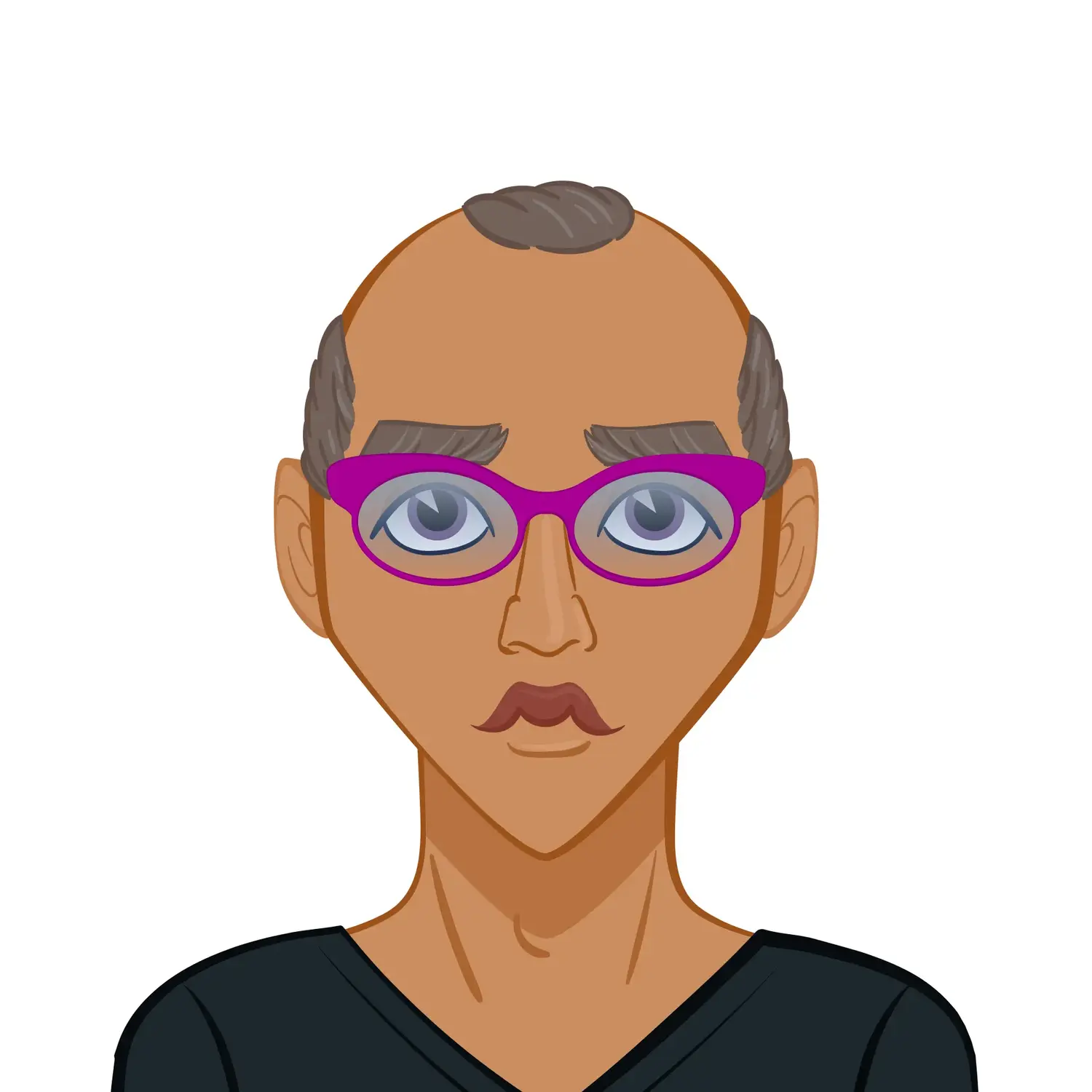
Database backup and recovery is a vital skill for students tackling college projects, as it ensures data remains secure and retrievable in case of system failures, human errors, or unexpected disasters. Whether you're building an application for a course or managing data for a research project, a well-planned backup and recovery strategy is key to maintaining the integrity of your work. A good strategy involves understanding the types of backups—full, incremental, and differential—and how each suits specific needs. Automating regular backups using tools like mysqldump for MySQL or pgBackRest for PostgreSQL can save time and minimize human errors. Equally important is setting up a recovery system that enables quick data restoration, which can be critical during deadlines. Testing the backup's reliability in a staging environment and documenting step-by-step recovery procedures adds another layer of preparedness. If you're tackling to write your database backup and recovery strategies homework, it’s essential to not only implement these concepts but also understand their technical nuances with practical examples and technical details can help solidify your understanding, ensuring you're ready to apply these skills in real-world scenarios. This approach will also highlight your proficiency in managing critical database operations.

Why Database Backup and Recovery Matters
When working on college projects, data often forms the foundation of your success. Losing it to system crashes, hardware failures, or accidental mistakes can set you back significantly, costing weeks or even months of effort. This is why having a robust backup and recovery system is so important. Such a system ensures your project remains intact even in the face of unforeseen events, giving you peace of mind and protecting your hard work. Moreover, implementing a reliable backup solution showcases your professionalism and technical competence, skills that are highly valued in academic and professional settings. If you’re trying to set this up but find it challenging, consider seeking database homework help. Understanding and applying backup strategies not only safeguards your data but also deepens your expertise, which can be a critical asset for future projects and real-world applications.
Understanding the Fundamentals of Backup and Recovery
Backup and recovery are essential processes that ensure the safety and availability of your data. Backups act as a snapshot of your database, allowing you to restore data in case of accidental deletion, corruption, or hardware failures. Recovery involves the steps taken to bring the database back to a consistent state after a failure. Together, these processes form the backbone of any reliable data management strategy, making them critical for students handling important college projects. By understanding the basics of these processes, you can confidently safeguard your work and reduce the risk of data loss.
Types of Database Backups
Understanding the different types of database backups is essential for designing an effective backup strategy. The three primary types are:
1. Full Backup
A full backup creates a complete copy of the database at a specific point in time. While it is the most comprehensive, it can be time-consuming and resource-intensive.
2. Incremental Backup
Incremental backups save only the data that has changed since the last backup, making them faster and more storage-efficient but requiring all previous backups for recovery.
Key Recovery Strategies
1. Point-in-Time Recovery
This strategy restores the database to a specific moment, useful for recovering from data corruption or accidental deletions.
2. Disaster Recovery
Disaster recovery focuses on restoring operations after catastrophic failures, such as hardware malfunctions or cyberattacks.
Setting Up a Database Backup System
Setting up a reliable database backup system is essential to protect your data against loss. Start by choosing the right tools for your database management system, such as built-in utilities or third-party solutions. Establishing a backup schedule—whether daily, weekly, or hourly—is also crucial, ensuring minimal data loss in case of failure. Automating this process with scripts or scheduled tasks saves time and reduces errors, making your backup system more efficient and consistent
Choosing the Right Tools
Selecting the appropriate tools for your database technology is crucial. Some popular options include:
1. Native Database Utilities
Most database management systems (DBMS), such as MySQL, PostgreSQL, and SQL Server, come with built-in backup utilities. For example, MySQL offers mysqldump for logical backups and mysqlhotcopy for physical backups.
2. Third-Party Tools
Tools like pgBackRest (for PostgreSQL) or Percona XtraBackup (for MySQL) provide advanced features such as compression and incremental backups.
Implementing a Backup Schedule
Creating a regular backup schedule minimizes data loss. Follow these steps:
1. Determine Backup Frequency
Base the frequency on the database's activity level. For example, a project that updates data hourly may require daily incremental backups and weekly full backups.
2. Automate the Process
Use cron jobs (Linux) or Task Scheduler (Windows) to automate backups. For instance, a MySQL backup command in a cron job might look like this:
0 2 * * * /usr/bin/mysqldump -u user -p database_name > /backup/location/backup.sql
This command schedules daily backups at 2 AM.
Setting Up a Recovery System
A recovery system is the backbone of any backup strategy, enabling you to restore data quickly and efficiently in case of loss. Begin by regularly testing your backups to ensure their reliability and functionality. Documenting recovery procedures is also vital, providing clear steps to follow during emergencies. Assigning recovery roles within a team can streamline the process, especially in collaborative college projects where multiple members manage the database.
Testing Your Backups
Backups are only as good as their recoverability. Regularly test your backups to ensure they function as intended.
1. Verify Backup Integrity
After creating a backup, validate its integrity. For example, in MySQL, you can use the --verify flag to check the dump file.
2. Restore in a Test Environment
Create a test environment that mirrors your production setup. Restore the backup to this environment to confirm the process works smoothly.
Creating a Recovery Plan
1. Document Recovery Steps
Write a detailed recovery plan outlining step-by-step procedures. For example:
- Locate the latest full backup and incremental backups.
- Restore the full backup using the DBMS restore utility.
- Apply incremental backups in chronological order.
2. Assign Recovery Roles
For group projects, assign specific recovery responsibilities to team members to streamline the process.
Practical Example: Backup and Recovery for MySQL
Using a practical example makes the concepts of backup and recovery easier to understand and implement. MySQL is a popular database management system commonly used in college projects. With MySQL, you can create full backups using mysqldump and incremental backups using binary logs. Restoring these backups involves straightforward commands that ensure your data is quickly retrievable. This example demonstrates a step-by-step approach to creating and restoring backups in a real-world scenario.
Step-by-Step Backup Process
1. Full Backup with mysqldump
Use the mysqldump command to create a full backup:
mysqldump -u user -p database_name > /backup/location/full_backup.sql
2. Incremental Backup with Binary Logs
Enable binary logging in MySQL by adding the following line to the MySQL configuration file:
[mysqld]
log_bin=/var/log/mysql/mysql-bin.log
Then, copy the binary logs periodically for incremental backups.
Step-by-Step Recovery Process
1. Restore Full Backup
mysql -u user -p database_name < /backup/location/full_backup.sql
2. Apply Binary Logs
Replay binary logs to restore incremental changes:
mysqlbinlog /var/log/mysql/mysql-bin.000001 | mysql -u user -p database_name
Best Practices for Backup and Recovery
Adopting best practices enhances the reliability and security of your backup and recovery system. Ensure that backup files are encrypted and stored in multiple locations, such as external drives or cloud storage, to safeguard against theft and disasters. Regular monitoring and updating of your backup strategy will keep it aligned with the evolving needs of your database. These practices not only protect your data but also improve your confidence in handling unforeseen challenges effectively.
Securing Backup Files
1. Use Encryption
Encrypt backup files to protect sensitive data. For example, you can use GPG for encryption:
gpg -c /backup/location/full_backup.sql
2. Store Backups in Multiple Locations
Save backups in different locations, such as external drives, cloud storage, or remote servers, to protect against localized disasters.
Monitoring and Maintenance
1. Monitor Backup Status
Use monitoring tools or scripts to ensure backups are completed successfully. For example, configure email alerts for failed cron jobs.
2. Update Recovery Plans
As your database grows or changes, update your recovery plan to accommodate new requirements.
Conclusion
Implementing a database backup and recovery system for college projects is not just about preventing data loss—it’s about demonstrating technical proficiency and ensuring project continuity. By understanding the fundamentals, setting up appropriate tools and schedules, and rigorously testing your backups, you can create a reliable system that safeguards your academic work. Whether you’re using MySQL, PostgreSQL, or another DBMS, the principles and techniques outlined here will serve you well in building robust, recoverable databases.