Efficient Design and Normalization Techniques for Academic Homework

Database Design and Normalization homework in academic settings often demand a meticulous approach encompassing several key phases: designing a robust database schema, populating it with realistic data, and developing applications for seamless database interaction. This process is critical as it simulates real-world scenarios where databases are pivotal in managing vast amounts of information efficiently.
A foundational step in this journey is crafting a well-defined database schema. This involves identifying the essential entities, attributes, and relationships that will structure the database. For instance, in our hypothetical university project, entities such as students, departments, and classes are central. Attributes like student IDs, department names, and course credits must be carefully considered to accurately represent the data's real-world counterparts. Relationships, such as students being affiliated with majors or minors within specific departments, add complexity but are vital for ensuring data integrity and meaningful queries.
Once the schema is designed, the next challenge is populating the database with representative data. This step not only involves generating data that adheres to the schema but also ensuring that the data distribution reflects realistic scenarios. For example, ensuring an equal distribution of students across different academic years (Freshman, Sophomore, Junior, Senior) or varying department sizes based on typical university demographics adds depth to the database's utility and relevance.
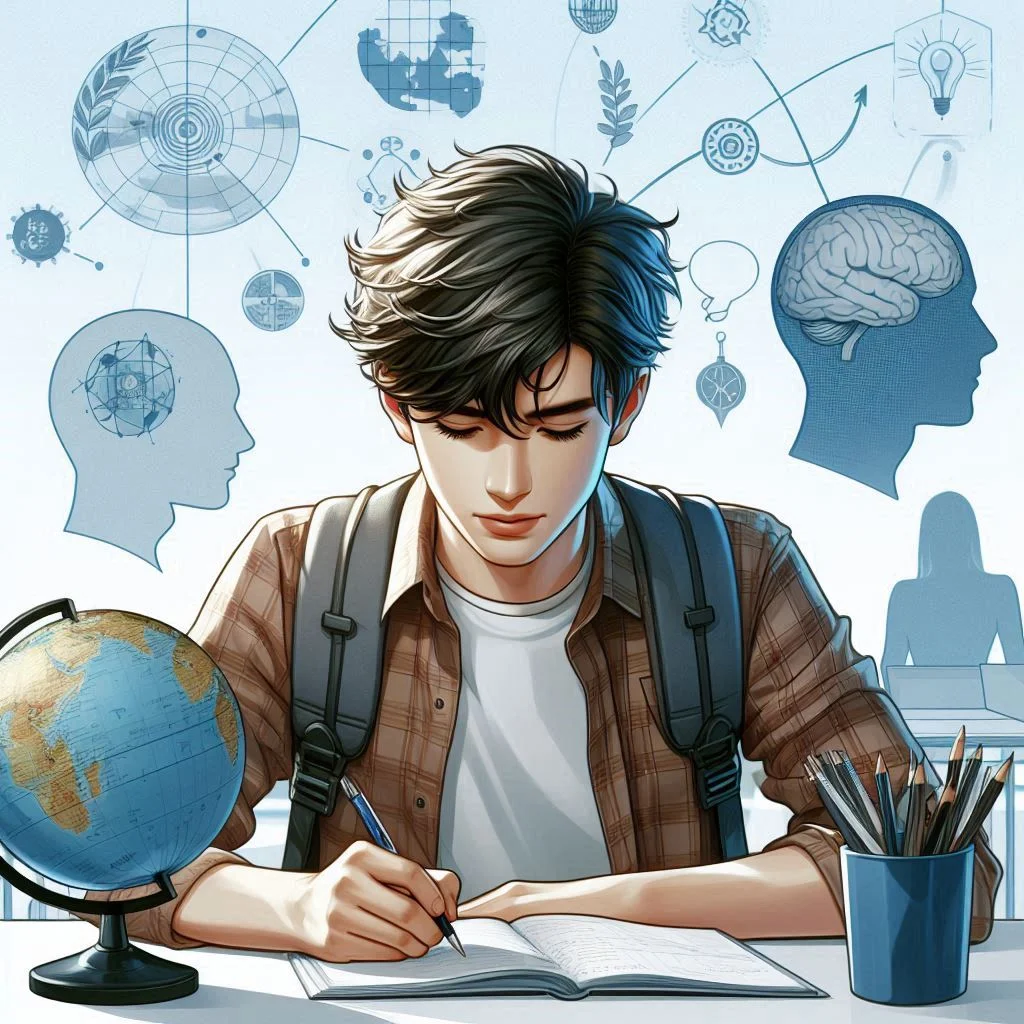
With a populated database in place, the focus shifts to developing an application that interacts with this database effectively. Java, equipped with JDBC (Java Database Connectivity), serves as a powerful tool for this task. Setting up JDBC involves configuring connection parameters and establishing communication between the Java application and the MySQL database. This connectivity enables the application to execute a variety of queries and operations specified in the homework, from basic student searches to complex GPA calculations and departmental statistics.
The final product—a well-designed database, populated with realistic data, and interfaced through a Java application—demonstrates not only technical proficiency but also a comprehensive understanding of database management principles. This holistic approach prepares students not just for academic homework but also for real-world applications where databases play a pivotal role in managing and analyzing vast amounts of information efficiently.
Database Design
Designing the schema is a crucial foundational step that sets the stage for the entire database project. It begins with identifying the core entities such as students, departments, and classes, along with their respective attributes that define their characteristics and properties within the database. Attributes provide essential details about each entity, shaping how information is stored and accessed. Equally important is establishing the relationships between these entities, which define how they interact and associate with one another. For instance, linking students to majors and minors through departments establishes academic affiliations, while connecting classes to students through enrollment tables tracks ongoing and completed coursework. This structured approach ensures that the database schema not only captures the necessary data but also maintains integrity and efficiency in managing complex relationships and queries effectively throughout the project lifecycle.
Identifying Entities and Attributes
From the homework, we identify several key entities:
- Students: with attributes such as first name, last name, and unique ID.
- Departments: with attributes for name and campus.
- Classes: with attributes like name and number of credits.
- Majors and Minors: to represent a student's academic focus.
- IsTaking and HasTaken: to track courses currently being taken and courses already completed, respectively.
Defining Relationships
Entities are linked through relationships:
- Students can have one or more majors and minors, linked to departments.
- Classes are associated with students through IsTaking and HasTaken tables, with additional information like grades.
Schema Design
Based on these considerations, we can design a schema using MySQL syntax. Here’s a simplified example:
Students (id, first_name, last_name)
Departments (name, campus)
Classes (name, credits)
Majors (sid, dname)
Minors (sid, dname)
IsTaking (sid, name)
HasTaken (sid, name, grade)
Data Population
Once the schema is defined, the next step is populating the database with realistic data. This involves generating random data that adheres to the structure defined in our schema. It's crucial to ensure that the generated data reflects real-world scenarios as closely as possible. For instance, when creating student records, consider varying attributes such as names, IDs, and majors/minors across different departments to simulate diversity. Each department should have a distribution of students across academic years (Freshman, Sophomore, Junior, Senior) based on realistic enrollment patterns. This approach not only validates the database schema but also prepares it for robust testing and query execution in subsequent stages of application development.
Generating Random Data
You can generate random data using SQL queries directly or through programming languages like Python or Java. It’s essential to ensure that the data distribution is realistic. For example, students should be evenly distributed across years (Freshman, Sophomore, Junior, Senior).
Loading Data
After generating data, load it into the MySQL database using tools like MySQL Workbench or through command line interfaces. This step ensures that your database is populated with sample data, ready for application development and testing.
Java Application Development (JDBC)
To interact with the MySQL database, we'll develop a Java application using JDBC (Java Database Connectivity). This application will establish a connection to the MySQL database and enable users to execute SQL queries programmatically. JDBC provides a robust framework for handling database operations within Java applications, ensuring seamless interaction between the application logic and the underlying database.
The application will be designed to handle a range of functionalities, from searching students by name and academic year to calculating GPA and retrieving department and class statistics. Each query will be implemented as a structured SQL statement embedded within Java code, allowing for dynamic data retrieval and manipulation based on user inputs. Error handling and result formatting will also be integrated to ensure a user-friendly experience and accurate data presentation throughout the application's execution. This approach not only meets the homework's requirements but also fosters a practical understanding of database connectivity and query execution in real-world applications.
Setting Up JDBC
Begin by configuring JDBC drivers for MySQL within your Java project. This involves adding the necessary dependencies and setting up connection parameters (database URL, username, password). Once the JDBC setup is complete, focus on developing a user-friendly command-line interface (CLI). The CLI should efficiently handle user inputs, executing queries based on their selections, and formatting results as required by the homework guidelines. This interface acts as the bridge between the user and the database, providing a seamless interaction experience while demonstrating proficiency in JDBC integration and query execution within a Java environment.
Implementing Queries and Operations
The homework specifies several queries and operations the application should support:
- Search students by name: Implement a query that matches any substring of the first or last name.
- Search students by year: Calculate a student’s academic year based on completed credits.
- Calculate GPA: Compute GPA based on the grades earned in classes taken by the student.
- Department statistics: Retrieve the number of students and their average GPA for a given department.
- Class statistics: Count students currently enrolled and grades distribution for a specific class.
- Execute arbitrary SQL query: Provide a mechanism to execute custom SQL queries entered by the user.
User Interface
Develop a simple command-line interface (CLI) to interact with the database application. This interface should prompt users for input, execute queries based on user selections, and display results formatted according to the homework’s requirements. Ensure the CLI provides clear instructions and handles edge cases gracefully, such as handling invalid inputs or displaying appropriate messages when no results are found. This user-friendly approach not only meets the homework criteria but also enhances usability by guiding users through the querying process effectively.
Conclusion
Successfully completing a database homework demands meticulous planning, where every detail of the database schema must be carefully thought out to ensure it accurately represents the real-world entities and their relationships. Thorough database design ensures that the structure can efficiently handle the required queries and operations without redundancy or inefficiency. Accurate data population is crucial as well, as it forms the foundation upon which the application's functionality is tested and validated. Proficient application development using JDBC ties everything together by implementing robust query handling and ensuring seamless interaction between the Java application and the MySQL database.
This guide has provided a structured approach to tackle each of these aspects effectively, emphasizing the importance of understanding entity relationships, implementing appropriate data structures, and developing clear and concise SQL queries. By following these steps, you not only fulfill the requirements of the homework but also develop practical skills that are invaluable in real-world scenarios. Whether you are navigating academic homework or preparing for professional projects, mastering these fundamentals will set you on a path to becoming a proficient database developer capable of handling complex data management challenges with confidence.