How to Eliminate Duplicate Data and Analyze data Correctly in SQL
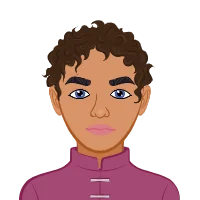
SQL is a powerful tool for managing and analyzing data, but to fully leverage its capabilities, it’s crucial to master techniques for handling duplicates and crafting complex queries. A deep understanding of these techniques can significantly enhance your ability to perform accurate data analysis and generate meaningful insights. In this blog, we’ll delve into methods for writing SQL queries that handle duplicates effectively, perform advanced data analysis, and address specific query challenges. Whether you’re a student seeking SQL homework help or a professional dealing with complex data tasks, mastering these skills is essential.
Additionally, understanding how to manage duplicates and write complex queries can greatly improve the efficiency of your database operations. If you find yourself needing assistance with database homework, applying these techniques will help you produce cleaner, more accurate results. From eliminating duplicates to performing intricate calculations, the strategies outlined here are designed to enhance your SQL proficiency and ensure you can tackle various data analysis challenges effectively. By refining these skills, you’ll be better prepared to handle a wide range of data tasks with confidence.
Handling Duplicates in SQL Queries

Duplicates in query results can skew your analysis and lead to misleading conclusions. To ensure accurate results, it's essential to eliminate duplicates from your queries. Here’s how you can handle duplicates effectively:
1. Basic Query Structure with DISTINCT
The DISTINCT keyword is a straightforward way to remove duplicate rows from your query results. It applies to all columns in the SELECT clause and returns only unique rows.
Example: Suppose you want to retrieve a list of unique customer names from the Customers table. Your query would look like this:
SELECT DISTINCT customer_nameFROM Customers;
This query ensures that if the same customer name appears multiple times, it will only appear once in the result set.
2. Applying DISTINCT to Queries with Conditions
When your query includes a WHERE clause to filter results, DISTINCT can still be used to remove duplicates after applying the filter.
Example: To find unique products with a price greater than $100, you would use:
SELECT DISTINCT product_nameFROM ProductsWHERE price > 100;
This ensures that even if multiple rows have the same product name and price above $100, each product name will appear only once.
Handling Duplicates in Complex Queries
In more complex queries involving subqueries, joins, or aggregations, handling duplicates might require additional techniques. Here’s how to refine such queries:
1. Removing Duplicates in Subqueries
When a query involves subqueries, duplicates might still appear if the inner query returns duplicate rows. To handle this, you can use DISTINCT within the subquery.
Example: Suppose you need to find unique suppliers who provide products in the Electronics category:
SELECT DISTINCT supplier_nameFROM (SELECT supplier_nameFROM ProductsWHERE category = 'Electronics') AS ElectronicsSuppliers;
Here, DISTINCT is applied to the result of the subquery, ensuring that each supplier is listed only once.
2. Eliminating Duplicates Without Subqueries
If you can structure your query to avoid subqueries, you can directly use DISTINCT in the main query.
Example: To find unique customers who have made purchases in a specific region:
SELECT DISTINCT customer_nameFROM PurchasesWHERE region = 'North America';
This approach simplifies the query and ensures that duplicates are eliminated effectively.
Advanced Data Analysis with SQL
In addition to handling duplicates, SQL allows you to perform various types of data analysis. Let’s explore some advanced query scenarios and how to address them.
1. Calculating Averages
A common task is calculating averages for various data sets. SQL provides aggregate functions like AVG() to compute these values.
Examples:
- Average Speed of PCs:
SELECT AVG(speed) AS avg_speedFROM PC;
This query calculates the average speed of all PCs listed in the PC table.
- Average Speed of Laptops Over $2000:
SELECT AVG(speed) AS avg_speedFROM LaptopWHERE price > 2000;
This query finds the average speed of laptops that cost more than $2000.
- Average Price of PCs by Manufacturer:
SELECT AVG(price) AS avg_priceFROM PCWHERE maker = 'A';
This query calculates the average price of PCs made by manufacturer 'A'.
- Average Price of PCs and Laptops by Manufacturer:
SELECT AVG(price) AS avg_priceFROM (SELECT price FROM PC WHERE maker = 'D'UNION ALLSELECT price FROM Laptop WHERE maker = 'D') AS combined_prices;
This query calculates the average price of PCs and laptops made by manufacturer 'D' by combining the prices from both tables.
2. Grouping and Aggregating Data
Grouping data and performing aggregate calculations are essential for summarizing information. SQL’s GROUP BY clause allows you to group rows that have the same values in specified columns.
Examples:
- Average Price of PCs by Speed:
SELECT speed, AVG(price) AS avg_priceFROM PCGROUP BY speed;
This query provides the average price of PCs, grouped by their speed.
- Average Screen Size of Laptops by Manufacturer:
SELECT maker, AVG(screen) AS avg_screen_sizeFROM LaptopGROUP BY maker;
This query calculates the average screen size of laptops for each manufacturer.
- Manufacturers with At Least Three Different PC Models:
SELECT makerFROM PCGROUP BY makerHAVING COUNT(DISTINCT model) >= 3;
This query identifies manufacturers that produce at least three distinct models of PCs.
- Maximum Price of PCs for Each Manufacturer:
SELECT maker, MAX(price) AS max_priceFROM PCGROUP BY maker;
This query finds the maximum price of PCs for each manufacturer.
- Average Hard Disk Size of PCs from Manufacturers Making Printers:
SELECT AVG(hd) AS avg_hd_sizeFROM PCWHERE maker IN (SELECT DISTINCT makerFROM Printer);
This query calculates the average hard disk size of PCs manufactured by companies that also make printers.
3. Analyzing Historical Data
Historical data often requires more nuanced queries, such as finding records based on historical events or dates.
Examples:
- Number of Battleship Classes:
SELECT COUNT(DISTINCT class) AS num_classesFROM Classen;
This query counts the number of distinct battleship classes.
- Average Number of Guns of Battleship Classes:
SELECT AVG(numGuns) AS avg_gunsFROM ClassenWHERE type = 'battleship';
This query calculates the average number of guns on battleship classes.
- Year of First Ship Launch for Each Class:
SELECT class, MIN(launched) AS first_launchFROM ShipsGROUP BY class;
This query finds the earliest launch year for each class of ships.
- Number of Ships Sunk in Battle by Class:
SELECT Classen.class, COUNT(*) AS sunk_shipsFROM ClassenJOIN Ships ON Classen.class = Ships.classJOIN Outcomes ON Ships.name = Outcomes.shipWHERE result = 'sunk'GROUP BY Classen.class;
This query counts the number of ships sunk in battle, grouped by class.
- Average Weight of Shells Fired from Naval Guns:
SELECT country, AVG(0.5 * POWER(bore, 3)) AS avg_shell_weightFROM ClassenGROUP BY country;
This query calculates the average weight of shells fired from naval guns, based on bore size.
4. Advanced Queries Involving HAVING Clause
The HAVING clause in SQL is used to filter results based on aggregate functions. While relational algebra doesn’t have a direct equivalent, you can achieve similar results using grouping and selection.
Example:
- Earliest Year in Movies for Stars with At Least Three Appearances:
SELECT star, MIN(year) AS earliest_yearFROM MoviesGROUP BY starHAVING COUNT(DISTINCT movie) >= 3;
This query finds the earliest year in which stars appeared in movies, but only for those who have appeared in at least three movies.
- Mimicking SQL’s HAVING Clause in Relational Algebra: Although relational algebra doesn’t directly support HAVING, you can simulate its functionality using a combination of GROUP BY, SELECT, and JOIN operations. For example:
ρ(temp, γ(column_name; aggregate_function(column_name)) (table_name))σ(condition) (temp)
Here, γ represents grouping and aggregation, ρ is a rename operation, and σ is a selection operation to filter results.
Conclusion
Mastering SQL queries involves more than just writing basic commands. Handling duplicates, performing advanced data analysis, and understanding complex query requirements are essential skills for effective database management. By using techniques like DISTINCT, grouping, and advanced functions, you can ensure that your queries provide accurate and meaningful results. Whether you’re working on assignments or tackling real-world data problems, these strategies will enhance your SQL proficiency and help you excel in managing and analyzing data.
Feel free to adapt and expand upon these techniques based on your specific needs and the complexities of your data tasks. With practice and a solid understanding of SQL’s capabilities, you’ll be well-equipped to handle a wide range of data analysis challenges.