Understanding and Applying E/R Diagrams for Relational Schema Creation

In the realm of database design, converting Entity-Relationship (E/R) diagrams into relational database schemas is a fundamental skill. This transformation ensures that the abstract, conceptual designs of a database become concrete, implementable structures in a relational database system. Mastering this conversion is crucial for anyone involved in database design homework, as it allows for the creation of functional and efficient database systems. Whether you're working on a relational schemas homework or developing a database from scratch, understanding how to map E/R diagrams to relational schemas is essential for creating a well-organized data model.
This blog aims to provide a detailed guide on how to achieve this conversion effectively, using practical examples such as airline bookings, weak entity sets, and ship designs. We’ll break down the process step by step, offering insights and techniques to assist with relational schema assignments. By following these methods, you’ll gain a deeper understanding of how to transform theoretical designs into tangible database structures. This approach will not only assist in completing your database homework but also enhance your skills in database design, paving the way for more advanced projects in the future.
Understanding E/R Diagrams
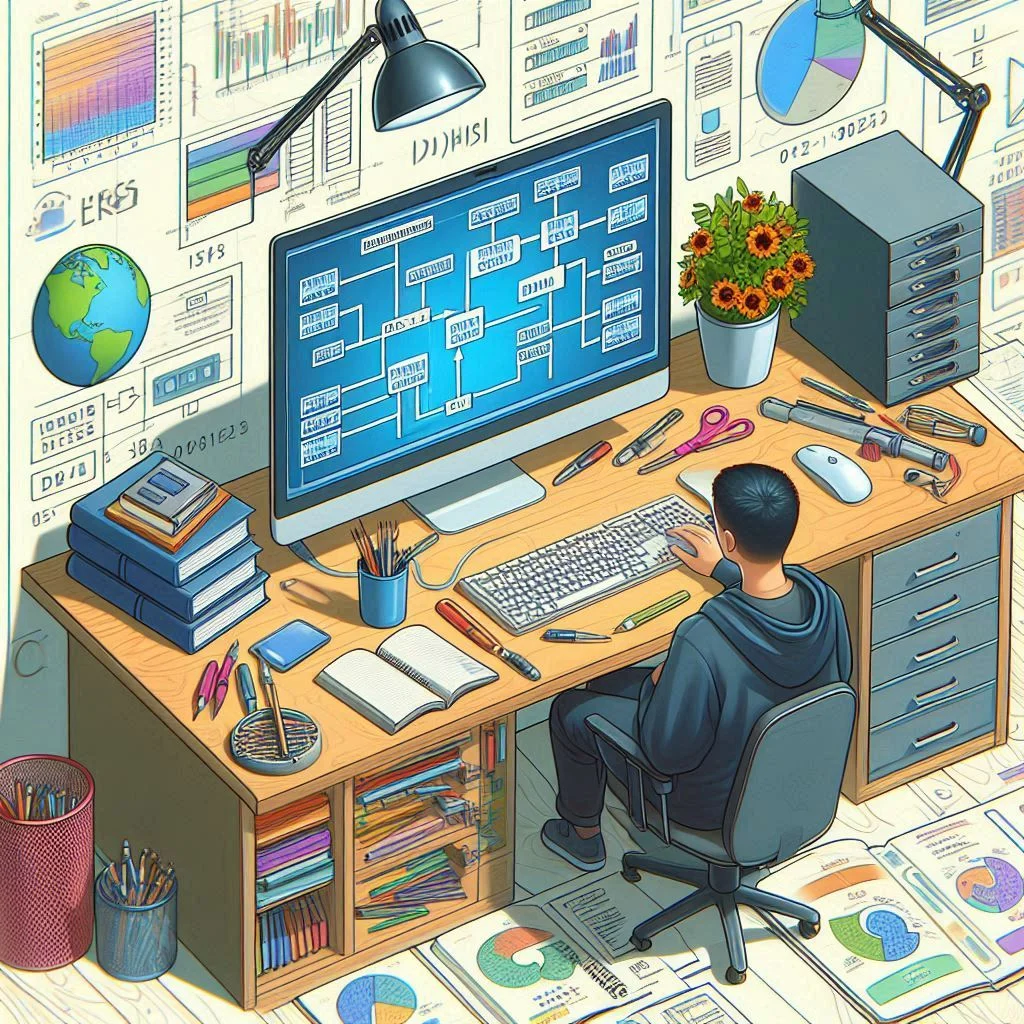
Before diving into the conversion process, it’s essential to grasp what E/R diagrams represent. An E/R diagram visually outlines the entities in a system, their attributes, and the relationships between them. Entities are typically nouns, such as "Customer" or "Flight," which represent real-world objects or concepts that the database needs to manage. Attributes are characteristics of these entities, like "Name" or "DepartureDate," providing specific details about each entity. For example, a "Customer" entity might have attributes like "CustomerID," "Name," and "ContactNumber," which are crucial for uniquely identifying and describing each customer. Relationships define how entities interact with each other, such as "Books" or "Belongs to," illustrating the connections between entities. These relationships help to understand how data is related and how different parts of the system are interconnected. Understanding these components is vital for accurately converting E/R diagrams into a well-structured relational database schema.
Converting an Airlines E/R Diagram
Diagram Overview
Imagine an E/R diagram for an airline reservation system. This diagram includes entities like Flights, Bookings, and Customers. Each entity has specific attributes and relationships with other entities. For instance, a Flight might have attributes such as FlightNumber, DepartureDate, and ArrivalDate, while a Booking might include BookingID, FlightNumber, and SeatNumber.
Schema Design
To convert this E/R diagram into a relational schema, follow these steps:
Identifying Entities and Attributes
1. Flights Table: This table will hold all the information about flights. The attributes might include:
- FlightNumber (Primary Key)
- DepartureDate
- ArrivalDate
- DepartureAirport
- ArrivalAirport
2. Customers Table: This table will store customer information. Its attributes could be:
- CustomerID (Primary Key)
- Name
- ContactNumber
- EmailAddress
3. Bookings Table: This table records each booking made by a customer. The attributes might include:
- BookingID (Primary Key)
- FlightNumber (Foreign Key)
- CustomerID (Foreign Key)
- SeatNumber
- BookingDate
Establishing Relationships
- Flights to Bookings: A Flight can have multiple Bookings. Therefore, FlightNumber in the Bookings table should be a foreign key referencing the Flights table.
- Customers to Bookings: A Customer can make multiple Bookings. Hence, CustomerID in the Bookings table should be a foreign key referencing the Customers table.
Schema Implementation
Here’s how the schema might look in SQL:
CREATE TABLE Flights (
FlightNumber VARCHAR(10) PRIMARY KEY,
DepartureDate DATE,
ArrivalDate DATE,
DepartureAirport VARCHAR(50),
ArrivalAirport VARCHAR(50)
);
CREATE TABLE Customers (
CustomerID INT PRIMARY KEY,
Name VARCHAR(100),
ContactNumber VARCHAR(15),
EmailAddress VARCHAR(100)
);
CREATE TABLE Bookings (
BookingID INT PRIMARY KEY,
FlightNumber VARCHAR(10),
CustomerID INT,
SeatNumber VARCHAR(5),
BookingDate DATE,
FOREIGN KEY (FlightNumber) REFERENCES Flights(FlightNumber),
FOREIGN KEY (CustomerID) REFERENCES Customers(CustomerID)
);
Addressing Weak Entity Sets
Diagram Overview
In some cases, you’ll encounter weak entity sets that depend on other entities for their identification. For instance, in a booking system, the Bookings entity might be a weak entity set that relies on the FlightNumber, DayOfFlight, Row, and Seat for unique identification.
Schema Design
Weak Entity Set Identification
- Bookings Table: For this weak entity, use a composite primary key made up of the FlightNumber, DayOfFlight, Row, and Seat.
Schema Implementation
CREATE TABLE Bookings (
FlightNumber VARCHAR(10),
DayOfFlight DATE,
Row INT,
Seat VARCHAR(5),
CustomerID INT,
PRIMARY KEY (FlightNumber, DayOfFlight, Row, Seat),
FOREIGN KEY (FlightNumber) REFERENCES Flights(FlightNumber),
FOREIGN KEY (CustomerID) REFERENCES Customers(CustomerID)
);
Converting Ship Design Diagrams
Diagram Overview
Consider an E/R diagram related to ships where ships are designed based on common design plans. Entities include Ships and Designs, with relationships indicating that multiple ships can be based on a single design.
Schema Design
Identifying Entities and Attributes
1. Ships Table: Stores information about each ship, such as:
- ShipID (Primary Key)
- ShipName
- DesignID (Foreign Key)
2. Designs Table: Contains details about ship designs, including:
- DesignID (Primary Key)
- DesignDescription
Establishing Relationships
- Designs to Ships: Each Ship references a Design through the DesignID foreign key.
Schema Implementation
CREATE TABLE Designs (
DesignID INT PRIMARY KEY,
DesignDescription TEXT
);
CREATE TABLE Ships (
ShipID INT PRIMARY KEY,
ShipName VARCHAR(100),
DesignID INT,
FOREIGN KEY (DesignID) REFERENCES Designs(DesignID)
);
General Guidelines for E/R to Schema Conversion
Approach Overview
- Identify Entities and Attributes: Start by identifying all the entities depicted in the E/R diagram and their attributes. Ensure that you understand what each entity represents and the data it needs to store.
- Determine Primary Keys: For each entity, select a primary key that uniquely identifies each record. This key should be unique and non-null.
- Establish Relationships: Define how entities relate to each other. Determine which foreign keys are needed to represent these relationships.
- Normalize the Schema: Apply normalization techniques to eliminate redundancy and ensure data integrity. Normalization typically involves decomposing tables into smaller, related tables and establishing appropriate relationships between them.
Normalization Example
Consider a table storing customer information and their bookings. If the table includes redundant data, such as the customer’s address repeating for each booking, normalization can help. You would split the customer and booking details into separate tables and link them using foreign keys.
Example Schema Before Normalization:
CREATE TABLE CustomerBookings (
BookingID INT PRIMARY KEY,
CustomerID INT,
Name VARCHAR(100),
Address VARCHAR(255),
FlightNumber VARCHAR(10),
SeatNumber VARCHAR(5)
);
Example Schema After Normalization:
CREATE TABLE Customers (
CustomerID INT PRIMARY KEY,
Name VARCHAR(100),
Address VARCHAR(255)
);
CREATE TABLE Bookings (
BookingID INT PRIMARY KEY,
CustomerID INT,
FlightNumber VARCHAR(10),
SeatNumber VARCHAR(5),
FOREIGN KEY (CustomerID) REFERENCES Customers(CustomerID)
);
Conclusion
Transforming E/R diagrams into relational database schemas involves a structured approach to understanding entities, attributes, and relationships. By following the steps outlined—identifying entities, establishing primary and foreign keys, and applying normalization—you can create robust and efficient database schemas that accurately represent the data modeled in E/R diagrams.
This process not only ensures that your database is well-structured but also that it adheres to best practices for data integrity and efficiency. Whether dealing with complex booking systems, weak entities, or specific design relationships, applying these principles will help you create effective database solutions.
By mastering these techniques, you will be well-equipped to tackle similar database design challenges and contribute to the development of high-quality relational databases.