Implementing Audit Logging in College Database Assignments
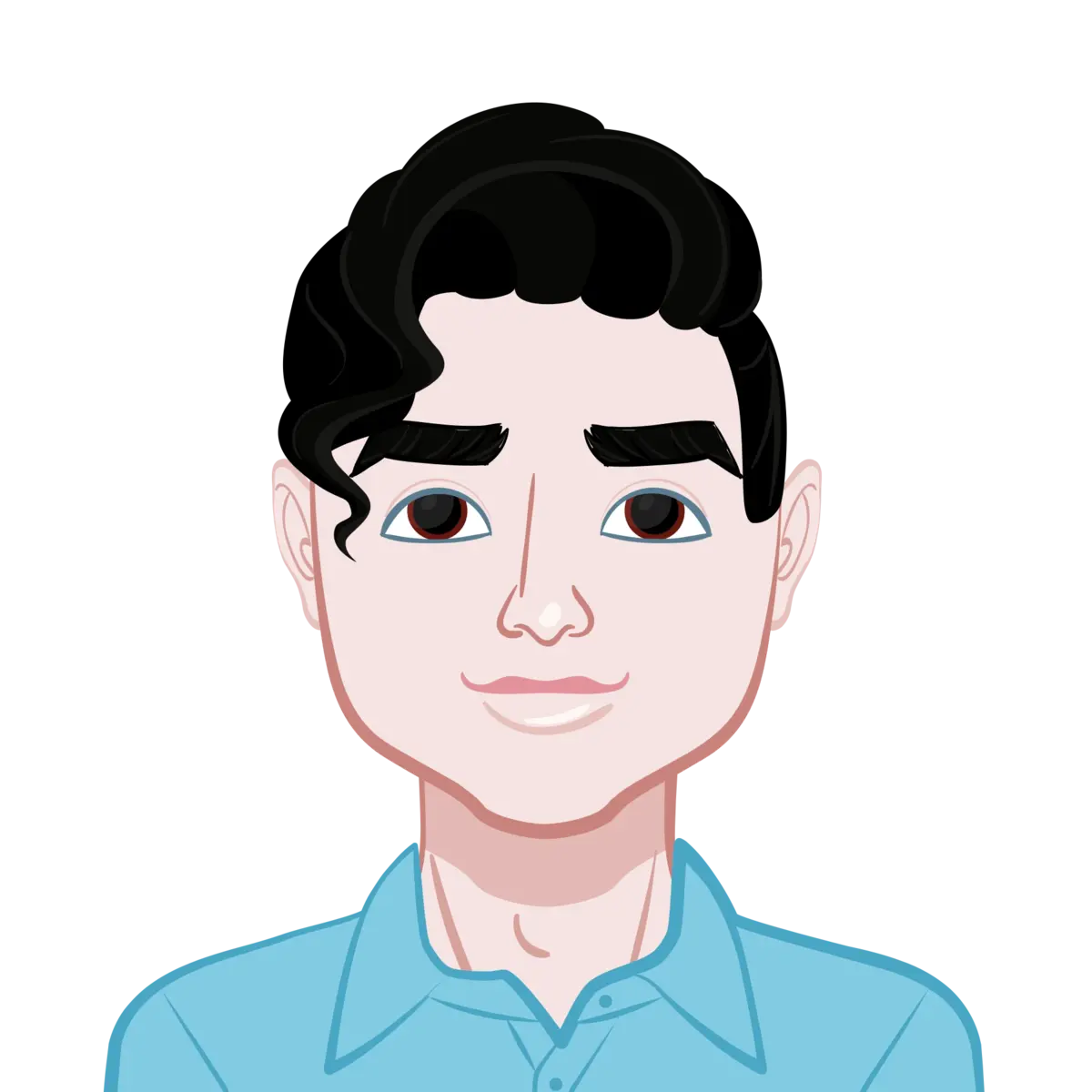
Database systems play a critical role in managing data in various domains, including education. In college database assignments, one essential yet often overlooked feature is audit logging. Audit logging involves recording and maintaining logs of all database activities to ensure transparency, traceability, and security. This blog will delve into the importance of audit logging, provide insights into implementing it, and offer practical techniques students can use to excel in their assignments. Whether you aim to enhance your database skills or want to complete your Database homework effectively, this guide will be invaluable.
The Importance of Audit Logging in College Databases

Audit logging is an integral aspect of database systems, especially in academic environments, ensuring the accuracy and security of data operations. Its primary purpose is to create a traceable record of every activity in a database, such as additions, modifications, or deletions. This is particularly important in a college setting, where databases may store sensitive information, including student records, grades, and financial details. The presence of audit logs fosters accountability among users, as each action is tracked and linked to an individual. Furthermore, these logs play a crucial role in identifying and resolving issues such as unauthorized access or accidental data errors. By implementing audit logging, students not only improve the functionality of their assignments but also learn how to adhere to industry standards. This skillset is a stepping stone toward professional database administration roles, ensuring they understand the importance of maintaining data integrity and security.
Enhancing Data Integrity
Audit logs are vital for ensuring the reliability and trustworthiness of a database. They allow users to monitor changes and ensure that no unauthorized modifications go unnoticed. By learning to implement logging mechanisms, students gain practical skills in preserving the authenticity of data over time. This not only boosts their academic performance but also prepares them for real-world scenarios in professional settings.
Supporting Compliance and Security
Compliance with legal and ethical standards is a critical aspect of database management. Audit logging enables organizations and individuals to meet these requirements by maintaining detailed records of all database activities. For students, this means acquiring knowledge about safeguarding sensitive data and understanding the importance of accountability in handling information.
Core Components of Audit Logging
Understanding the core components of audit logging is essential for implementing it successfully in college database assignments. These components include audit triggers, log tables, and retrieval mechanisms, each serving a specific purpose in tracking database operations. Audit triggers automatically capture data changes, ensuring that every significant action is logged without manual intervention. Log tables store this data in an organized manner, facilitating quick access and analysis. Finally, retrieval queries allow users to extract meaningful insights from the stored logs, making it possible to investigate anomalies or verify activities. Together, these components form the backbone of an effective audit logging system. By learning to design and implement these features, students gain a comprehensive understanding of how to monitor and manage database activities efficiently. This knowledge not only enhances their assignments but also equips them with valuable skills for future endeavors in database administration and data security.
Audit Triggers
Audit triggers are a fundamental component of any logging system, as they automatically capture and record events such as data insertion, deletion, or updates. These triggers eliminate the need for manual intervention, ensuring that logs are consistently generated for every critical action. For students, understanding how to create and use triggers is a practical way to enhance their database projects and meet industry standards.
Log Tables
Log tables are dedicated storage spaces designed to hold audit data, providing a structured and reliable repository for all logged activities. These tables typically include details such as the operation performed, the affected data, and the user responsible. Learning to design efficient log tables helps students organize their audit data effectively, paving the way for streamlined analysis and troubleshooting.
Log Retrieval Queries
Retrieving and analyzing logs is essential for auditing purposes. SQL queries can help filter log data based on criteria like date range, user ID, or operation type. This step allows students to practice advanced querying techniques and gain insights into real-world database management. It’s a skill that proves invaluable for those seeking help with Database Administration homework as well, offering practical exposure to professional-level tasks.
Implementing Audit Logging Step-by-Step
Implementing audit logging in college database assignments requires a systematic approach to ensure accuracy and functionality. The first step involves designing a log table that can capture all necessary details of database operations, such as the type of activity, the user responsible, and the timestamp. Next, students must create triggers for each operation type—such as INSERT, UPDATE, and DELETE—to automatically record relevant details into the log table. Testing the implementation is a crucial phase, allowing students to verify that the logging system functions as intended. For example, inserting a new record should generate a corresponding log entry with all relevant information. By following these steps, students not only meet assignment requirements but also develop a deeper understanding of database systems. This structured approach equips them with practical skills that are essential for professional roles in database management and security. Let’s explore a step-by-step approach that students can follow.
Designing the Log Table
The first step is to create a log table that can store audit data. Here is an example schema:
CREATE TABLE Audit_Log (
Log_ID INT AUTO_INCREMENT PRIMARY KEY,
Operation_Type VARCHAR(10),
Table_Name VARCHAR(50),
Operation_Time TIMESTAMP DEFAULT CURRENT_TIMESTAMP,
User_Name VARCHAR(50),
Affected_Record JSON
);
This structure includes fields to capture the operation type (e.g., INSERT, UPDATE), the table affected, a timestamp, the user’s name, and the affected record in JSON format for flexibility.
Creating Triggers for Audit Logging
Triggers are the backbone of an audit logging system. Here’s how to create triggers for different operations:
Insert Operation Trigger
CREATE TRIGGER after_student_insert
AFTER INSERT ON Students
FOR EACH ROW
BEGIN
INSERT INTO Audit_Log (Operation_Type, Table_Name, User_Name, Affected_Record)
VALUES ('INSERT', 'Students', USER(), JSON_OBJECT('ID', NEW.Student_ID, 'Name', NEW.Name));
END;
Update Operation Trigger
CREATE TRIGGER after_student_update
AFTER UPDATE ON Students
FOR EACH ROW
BEGIN
INSERT INTO Audit_Log (Operation_Type, Table_Name, User_Name, Affected_Record)
VALUES ('UPDATE', 'Students', USER(), JSON_OBJECT('ID', NEW.Student_ID, 'Old_Name', OLD.Name, 'New_Name', NEW.Name));
END;
These examples capture key details of INSERT and UPDATE operations, such as the affected record and the user performing the action.
Testing the Implementation
Once the log table and triggers are in place, testing is crucial to ensure proper functionality. For example, inserting a new student record should automatically generate a corresponding log entry. Students can test this using SQL commands:
INSERT INTO Students (Student_ID, Name) VALUES (1, 'Alice');
SELECT * FROM Audit_Log;
The result should display an entry in the Audit_Log table with details of the operation.
Best Practices for Effective Audit Logging
Adopting best practices ensures that audit logging systems are both efficient and reliable, allowing students to maximize their learning outcomes. One key practice is optimizing performance by limiting the scope of triggers to critical operations and using indexing to speed up data retrieval. Another essential aspect is securing the log data to prevent unauthorized access or tampering. This can be achieved through encryption and access control mechanisms, which students should incorporate into their assignments. Additionally, balancing the level of detail captured in logs is crucial to avoid overwhelming the system while still retaining useful information. By following these best practices, students not only create robust audit logging systems but also develop a professional mindset toward database management. These skills are transferable to various real-world scenarios, enabling students to excel in their academic and professional pursuits. Students should consider the following tips:
Optimizing Performance
Audit logging can introduce performance overhead, especially in large databases. Using efficient indexing and limiting the scope of triggers to critical tables helps mitigate this issue.
Securing Log Data
Logs often contain sensitive information and must be protected from unauthorized access. Students can apply access controls and encryption to safeguard log data.
Advanced Audit Logging Techniques
For students who want to take their audit logging skills to the next level, advanced techniques offer opportunities to create more sophisticated and insightful systems. One such technique is role-based logging, which tailors the level of detail captured based on the user’s role within the system. This approach ensures that logs are relevant and concise while still providing comprehensive coverage for administrative users. Another advanced technique involves integrating external tools like the ELK Stack for log analysis and visualization. By exporting logs to Elasticsearch and creating dashboards in Kibana, students can gain deeper insights into database activities and trends. These advanced methods not only enhance the functionality of their assignments but also prepare students for complex challenges in professional database management and analytics roles.
Implementing Role-Based Logging
Role-based logging tailors the level of detail captured in logs based on user roles. For instance, administrators might require comprehensive logs, while regular users need limited details. This can be achieved by adding role checks within triggers.
Using External Tools for Log Analysis
Integrating external tools like ELK Stack (Elasticsearch, Logstash, Kibana) enables advanced log analysis and visualization. Students can export logs to Elasticsearch and create dashboards in Kibana to monitor database activities.
Challenges and Solutions
Audit logging comes with its own set of challenges, including managing large volumes of log data and maintaining a balance between detail and simplicity. Students must learn to address these challenges effectively to create functional and efficient logging systems. One solution is to implement data archiving and partitioning techniques to manage storage efficiently. Another approach involves carefully selecting the details to capture in logs, ensuring that the data is both relevant and concise. By overcoming these challenges, students not only enhance their assignments but also gain valuable problem-solving skills that are applicable in professional contexts. This process teaches them the importance of adaptability and innovation in database management. Let’s explore how students can address these issues effectively.
Managing Large Log Data
Over time, logs can consume significant storage. Archiving older logs and using partitioning techniques can help manage storage efficiently.
Balancing Detail and Simplicity
Capturing excessive details can clutter logs, while insufficient details hinder analysis. Students should strike a balance by capturing only essential information tailored to the database’s purpose.
Conclusion
Implementing audit logging in college database assignments equips students with practical skills essential for real-world database management. By understanding its significance, learning its components, and mastering its implementation, students can create robust and secure database systems. Beyond academic benefits, these skills prepare students for professional roles in database administration and data security. With this guide, students can confidently tackle audit logging assignments and set a strong foundation for their future endeavors.