Understanding SQL Queries for Movie Data and Product Information
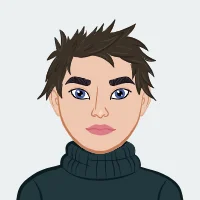
Navigating the world of SQL can be daunting, especially when tasked with various complex queries across different database schemas. SQL homework often involves working with intricate data structures and formulating queries to retrieve specific information. Whether you’re tackling movie data, product specifications, or naval history, having a solid grasp on SQL queries can make your assignments more manageable. Understanding how to craft and execute these queries not only simplifies your workload but also enhances your ability to handle diverse data-related tasks with confidence.
This comprehensive guide walks you through a series of SQL queries designed to address common questions you might encounter in database assignments. It offers step-by-step solutions to typical problems, ensuring that you gain a deeper understanding of the SQL syntax and query construction. By mastering these queries, you can build a strong foundation for handling various data-related tasks efficiently. For those seeking help with database homework, this guide provides practical examples and clear explanations, equipping you with the tools needed to excel in your assignments.

Movie Database Queries
Let’s start with the movie database schema, which includes tables such as Movie, StarsIn, MovieStar, MovieExec, and Studio. Each table contains different pieces of information about movies, stars, executives, and studios. Here’s how to approach common queries for this schema:
1. Identifying Male Stars in "Terms of Endearment"
To find out which male stars appeared in the movie "Terms of Endearment," you'll need to join the MovieStar and StarsIn tables. The StarsIn table connects stars to movies, while the MovieStar table contains details about each star. Use the following SQL query to extract the names of male stars:
SELECT ms.name
FROM MovieStar ms
JOIN StarsIn si ON ms.name = si.starName
WHERE si.movieTitle = 'Terms of Endearment'
AND ms.gender = 'Male';
In this query:
- JOIN combines records from the MovieStar and StarsIn tables where the star names match.
- The WHERE clause filters the results to include only those stars who appeared in "Terms of Endearment" and are male.
2. Stars in MGM Movies from 1995
To identify stars who appeared in movies produced by MGM in 1995, you need to join the StarsIn, Movie, and MovieStar tables. This query retrieves distinct star names from movies produced by MGM during 1995:
SELECT DISTINCT ms.name
FROM MovieStar ms
JOIN StarsIn si ON ms.name = si.starName
JOIN Movie m ON si.movieTitle = m.title AND si.movieYear = m.year
WHERE m.studioName = 'MGM'
AND m.year = 1995;
Here:
- The JOIN operations link the MovieStar, StarsIn, and Movie tables based on movie titles and years.
- The WHERE clause filters for movies produced by MGM in 1995.
3. Finding the President of MGM Studios
To find out who the president of MGM studios is, you can query the Studio table:
SELECT s.presC#
FROM Studio s
WHERE s.name = 'MGM';
This query:
- Directly selects the president's certification number from the Studio table where the studio name is MGM.
4. Movies Longer than "Gone With the Wind"
To list movies that are longer than "Gone With the Wind," you need to compare movie lengths:
SELECT m.title, m.length
FROM Movie m
WHERE m.length > (SELECT length FROM Movie WHERE title = 'Gone With the Wind');
In this query:
- The subquery retrieves the length of "Gone With the Wind."
- The outer query selects all movies with a length greater than this value.
5. Executives Worth More than Merv Griffin
To find executives whose net worth is greater than that of Merv Griffin, you can use the following query:
SELECT me.name
FROM MovieExec me
WHERE me.networth > (SELECT networth FROM MovieExec WHERE name = 'Merv Griffin');
Here:
- The subquery fetches Merv Griffin’s net worth.
- The main query finds executives with a higher net worth.
Product Database Queries
Next, let’s address queries related to the product database schema, which includes tables like Product, PC, Laptop, and Printer. These queries help you analyze product details such as laptop specifications, manufacturer information, and more:
1. Laptops with Hard Disks of At Least 30 GB
To find the manufacturers and speeds of laptops with hard disks of at least 30 GB, use the following query:
SELECT p.maker, l.speed
FROM Laptop l
JOIN Product p ON l.model = p.model
WHERE l.hd >= 30;
This query:
- Joins the Laptop and Product tables on the model number.
- Filters results to include laptops with a hard disk size of 30 GB or more.
2. All Products by Manufacturer 'El'
To list all products made by the manufacturer 'El', including their model numbers and prices:
SELECT model, price
FROM Product
WHERE maker = 'El';
This query:
- Selects the model and price from the Product table where the manufacturer is 'El'.
3. Manufacturers Selling Laptops but Not PCs
To find manufacturers that sell laptops but not PCs, use this query:
SELECT DISTINCT p.maker
FROM Product p
JOIN Laptop l ON p.model = l.model
WHERE p.maker NOT IN (SELECT DISTINCT maker FROM Product WHERE type = 'PC');
Here:
- The JOIN ensures you only consider manufacturers that sell laptops.
- The NOT IN clause excludes those manufacturers who also sell PCs.
4. Hard-Disk Sizes in Two or More PCs
To find hard-disk sizes that appear in two or more PCs:
SELECT hd
FROM PC
GROUP BY hd
HAVING COUNT(*) >= 2;
This query:
- Groups results by hard-disk size.
- Uses HAVING to filter for sizes appearing in at least two PCs.
5. PC Models with the Same Speed and RAM
To find pairs of PC models with the same speed and RAM, use the following query:
SELECT p1.model, p2.model
FROM PC p1, PC p2
WHERE p1.speed = p2.speed
AND p1.ram = p2.ram
AND p1.model < p2.model;
This query:
- Joins the PC table with itself to compare models.
- Ensures only pairs with the same speed and RAM are listed, avoiding duplicate pairs.
6. Manufacturers with Multiple Computers of At Least 1000 Speed
To find manufacturers that offer at least two different types of computers (PC or laptop) with speeds of at least 1000:
SELECT p.maker
FROM Product p
JOIN (SELECT model FROM PC WHERE speed >= 1000
UNION
SELECT model FROM Laptop WHERE speed >= 1000) comp
ON p.model = comp.model
GROUP BY p.maker
HAVING COUNT(DISTINCT p.model) >= 2;
Here:
- The subquery combines PC and laptop models with high speeds.
- The main query groups results by manufacturer and counts distinct models.
Ships Database Queries
For the ships database schema, which includes Classes, Ships, Battles, and Outcomes, here are queries to analyze naval history:
1. Ships Heavier than 35,000 Tons
To find ships with a displacement greater than 35,000 tons:
SELECT name
FROM Classes
WHERE displacement > 35000;
This query:
- Selects ship names from the Classes table where the displacement exceeds 35,000 tons.
2. Ships in the Battle of Guadalcanal
To list the name, displacement, and number of guns of ships involved in the Battle of Guadalcanal:
SELECT s.name, c.displacement, c.maxGun
FROM Ships s
JOIN Classes c ON s.class = c.class
JOIN Outcomes o ON s.name = o.ship
JOIN Battles b ON o.battle = b.name
WHERE b.name = 'Guadalcanal';
This query:
- Joins the Ships, Classes, Outcomes, and Battles tables.
- Filters results to ships involved in the specified battle.
3. All Ships Mentioned in the Database
To list all ships mentioned, whether or not they appear in the Ships table:
SELECT DISTINCT name
FROM Ships
UNION
SELECT DISTINCT ship AS name
FROM Outcomes;
This query:
- Combines results from Ships and Outcomes to include all mentioned ships.
4. Countries with Both Battleships and Battlecruisers
To find countries that have both battleships and battlecruisers:
SELECT DISTINCT c1.country
FROM Classes c1
JOIN Classes c2 ON c1.country = c2.country
WHERE c1.type = 'Battleship'
AND c2.type = 'Battlecruiser';
Here:
- Joins the Classes table with itself to find countries with both types of ships.
5. Ships Damaged in One Battle but Fought in Another
To identify ships that were damaged in one battle but fought in another:
SELECT s.name
FROM Ships s
JOIN Outcomes o1 ON s.name = o1.ship
JOIN Outcomes o2 ON s.name = o2.ship
WHERE o1.result = 'Damaged'
AND o1.battle <> o2.battle;
This query:
- Joins the Outcomes table with itself to find ships with different battle outcomes.
6. Battles with At Least Three Ships from the Same Country
To find battles involving at least three ships from the same country:
SELECT o.battle
FROM Outcomes o
JOIN Ships s ON o.ship = s.name
JOIN Classes c ON s.class = c.class
GROUP BY o.battle, c.country
HAVING COUNT(s.name) >= 3;
Here:
- Groups results by battle and country.
- Filters to include only battles with three or more ships from the same country.
General Relational-Algebra Queries
Finally, let’s cover how to express general relational-algebra queries in SQL. These queries involve various relational operations:
1. General Query Form 1
For queries involving arbitrary lists of attributes and conditions, you can use:
SELECT L
FROM R1, R2, ..., Rn
WHERE C;
- L represents the list of attributes to be retrieved.
- R1, R2, ..., Rn are the relations involved.
- C is the condition that filters the results.
2. General Query Form 2
For queries using natural joins, use:
SELECT L
FROM R1
NATURAL JOIN R2
NATURAL JOIN ...
NATURAL JOIN Rn
WHERE C;
- NATURAL JOIN combines tables based on matching column names.
- The rest of the query follows the same structure as the first general form.
Conclusion
Mastering SQL queries is crucial for effectively handling various data-related assignments, from analyzing movie details to product specifications. By understanding the core techniques and practicing different query types, you can approach your SQL homework with confidence. This guide has provided practical examples and clear solutions to common queries, helping you build a solid foundation in SQL. With these skills, you’ll be well-equipped to tackle complex data tasks and excel in your assignments. Continue to explore and refine your SQL abilities to enhance your proficiency and achieve success in your data analysis projects.