How to Create, Update Tables, and Manage Index Costs in SQL
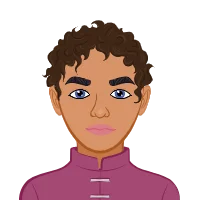
When tasked with assignments on database schema declarations and modifications, it's important to thoroughly understand how to construct and adapt schemas to meet specific requirements. This guide will delve into detailed solutions for schema declarations and modifications, covering a range of scenarios from movie databases to product specifications and naval vessel data. By following these methods, you'll be able to handle a variety of database design challenges effectively.
For students seeking SQL homework help, this guide provides practical insights into creating and modifying database schemas. From defining tables for movies to adjusting product specifications, the techniques discussed will assist in mastering complex database tasks. Understanding these concepts is crucial for accurately modeling and querying data in real-world applications.
Additionally, we'll explore the differences between key SQL commands and analyze the cost implications of indexing. This will help you to optimize query performance and manage large datasets efficiently. Whether you're working on specific assignments or need general assistance with database homework, this guide will offer the knowledge necessary to excel in your coursework and beyond.

Declaring and Modifying Database Schemas
1. Declaring Relations for a Movie Database
Creating a comprehensive schema for a movie database involves defining several interrelated tables. Each table serves a unique purpose, capturing different aspects of the movie industry. Here’s how to declare the tables for a movie database:
Movie Table
The Movie table captures essential information about movies. It includes attributes such as title, release year, length, color status, studio name, and producer identification number. Here’s the SQL statement to create this table:
CREATE TABLE Movie (
title VARCHAR(100) NOT NULL,
year INT NOT NULL,
length INT NOT NULL,
inColor BOOLEAN NOT NULL,
studioName VARCHAR(100) NOT NULL,
producerC# INT NOT NULL,
PRIMARY KEY (title, year) -- Composite key to uniquely identify a movie
);
- title: The name of the movie.
- year: The release year of the movie.
- length: Duration of the movie in minutes.
- inColor: Indicates if the movie is in color.
- studioName: The studio producing the movie.
- producerC#: A unique identifier for the producer.
StarsIn Table
The StarsIn table links movies to the actors who appeared in them. It connects movies and stars, allowing us to identify which actors were involved in which films. Here’s the SQL statement for this table:
CREATE TABLE StarsIn (
movieTitle VARCHAR(100) NOT NULL,
movieYear INT NOT NULL,
starName VARCHAR(100) NOT NULL,
PRIMARY KEY (movieTitle, movieYear, starName),
FOREIGN KEY (movieTitle, movieYear) REFERENCES Movie(title, year)
);
- movieTitle: Title of the movie.
- movieYear: Release year of the movie.
- starName: Name of the actor.
MovieExec Table
The MovieExec table contains information about movie executives, including their names, addresses, certification numbers, and net worth. The schema for this table is as follows:
CREATE TABLE MovieExec (
name VARCHAR(100) NOT NULL,
address VARCHAR(255) NOT NULL,
cert# INT NOT NULL,
networth DECIMAL(15,2) NOT NULL,
PRIMARY KEY (cert#)
);
- name: The name of the movie executive.
- address: The address of the executive.
- cert#: Certification number for the executive.
- networth: Net worth of the executive.
Studio Table
The Studio table holds data about movie studios. This includes the studio name, address, and the ID of the studio president:
CREATE TABLE Studio (
name VARCHAR(100) NOT NULL,
address VARCHAR(255) NOT NULL,
presC# INT NOT NULL,
PRIMARY KEY (name),
FOREIGN KEY (presC#) REFERENCES MovieExec(cert#)
);
- name: The name of the studio.
- address: The address of the studio.
- presC#: ID of the studio president.
2. Schema Declarations for Product and Related Relations
To effectively manage product data, we need to define schemas for different types of products and their specifications. The following declarations will cover products, PCs, laptops, and printers.
Product Table
The Product table serves as a base for various product types. Here’s how to declare it:
CREATE TABLE Product (
maker VARCHAR(100) NOT NULL,
model VARCHAR(100) NOT NULL,
type VARCHAR(50) NOT NULL,
PRIMARY KEY (maker, model)
);
- maker: Manufacturer of the product.
- model: Model number of the product.
- type: Type of product (e.g., PC, Laptop, Printer).
PC Table
The PC table provides specific details about personal computers. This includes model, speed, RAM, hard drive size, and price:
CREATE TABLE PC (
model VARCHAR(100) NOT NULL,
speed DECIMAL(5,2) NOT NULL,
ram INT NOT NULL,
hd INT NOT NULL,
rd VARCHAR(50) NOT NULL,
price DECIMAL(10,2) NOT NULL,
PRIMARY KEY (model),
FOREIGN KEY (model) REFERENCES Product(model)
);
- speed: Speed of the PC in GHz.
- ram: Amount of RAM in GB.
- hd: Size of the hard drive in GB.
- rd: Type of optical drive (e.g., CD, DVD).
- price: Price of the PC.
Laptop Table
For laptops, the Laptop table includes additional attributes like screen size and price:
CREATE TABLE Laptop (
model VARCHAR(100) NOT NULL,
speed DECIMAL(5,2) NOT NULL,
ram INT NOT NULL,
hd INT NOT NULL,
screen DECIMAL(5,2) NOT NULL,
price DECIMAL(10,2) NOT NULL,
PRIMARY KEY (model),
FOREIGN KEY (model) REFERENCES Product(model)
);
- Screen: Screen size in inches.
Printer Table
The Printer table specifies printer attributes, including color capability and type:
CREATE TABLE Printer (
model VARCHAR(100) NOT NULL,
color VARCHAR(50) NOT NULL,
type VARCHAR(50) NOT NULL,
price DECIMAL(10,2) NOT NULL,
PRIMARY KEY (model),
FOREIGN KEY (model) REFERENCES Product(model)
);
Modifying Schemas
Removing an Attribute
To update the Printer table by removing the color attribute:
ALTER TABLE Printer
DROP COLUMN color;
Adding a New Attribute with Default Value
To include a cd attribute in the Laptop table with a default value:
ALTER TABLE Laptop
ADD cd VARCHAR(50) DEFAULT 'none';
3. Schema Declarations for Naval Vessels and Battles
Managing naval vessel data involves creating schemas that capture various attributes of ships, classes, and battles. Here's how to declare these tables:
Classes Table
The Classes table provides details about different classes of naval ships:
CREATE TABLE Classes (
class VARCHAR(100) NOT NULL,
type VARCHAR(50) NOT NULL,
country VARCHAR(50) NOT NULL,
numGuns INT NOT NULL,
bore DECIMAL(5,2) NOT NULL,
displacement DECIMAL(10,2) NOT NULL,
PRIMARY KEY (class)
);
- type: Type of class (e.g., destroyer, cruiser).
- country: Country that designed the class.
- numGuns: Number of guns on the ship.
- bore: Bore size of the guns.
- displacement: Weight of the ship.
Ships Table
The Ships table holds data on individual ships, including their names, classes, and launch dates:
CREATE TABLE Ships (
name VARCHAR(100) NOT NULL,
class VARCHAR(100) NOT NULL,
launched DATE NOT NULL,
PRIMARY KEY (name),
FOREIGN KEY (class) REFERENCES Classes(class)
);
Battles Table
The Battles table records information about naval battles:
CREATE TABLE Battles (
name VARCHAR(100) NOT NULL,
date DATE NOT NULL,
PRIMARY KEY (name)
);
Outcomes Table
The Outcomes table tracks the results of battles involving ships:
CREATE TABLE Outcomes (
ship VARCHAR(100) NOT NULL,
battle VARCHAR(100) NOT NULL,
result VARCHAR(50) NOT NULL,
PRIMARY KEY (ship, battle),
FOREIGN KEY (ship) REFERENCES Ships(name),
FOREIGN KEY (battle) REFERENCES Battles(name)
);
Modifying Existing Schemas
Removing an Attribute
To remove the bore attribute from the Classes table:
ALTER TABLE Classes
DROP COLUMN bore;
Adding a New Attribute
To add the yard attribute to the Ships table:
ALTER TABLE Ships
ADD yard VARCHAR(100);
Understanding Key SQL Commands
DROP vs. DELETE FROM
DROP: This command removes an entire table, including its schema and all data. It’s a permanent operation that deletes the table structure completely.
DROP TABLE TableName;
DELETE FROM: This command removes all records from a table but keeps the schema intact. The table remains available for new records.
DELETE FROM TableName;
When to Use Each Command
- Use DROP when you no longer need the table and want to free up space.
- Use DELETE FROM when you need to clear the data but retain the table structure for future use.
Cost Analysis for Queries and Insertions
Measuring Query and Insertion Costs
When working with large datasets, understanding the cost of queries and insertions is crucial for optimizing performance. Here’s how to assess costs in scenarios involving indexing:
Query Costs
- Without Index: The cost is directly proportional to the number of blocks in the table. For instance, if a table requires 100 blocks, a query will access up to 100 blocks.
- With Single Index: The cost includes accessing the index blocks plus the data blocks. The formula is:
Cost = Index Access Cost + Data Access Cost
- With Double Index: The cost combines both index accesses and data block accesses, potentially reducing the number of data blocks accessed.
Insertion Costs
- Without Index: The cost involves updating the number of blocks plus the insertion time. This can be significant if the table is large.
- With Single Index: The cost includes index updates plus data block updates. Maintaining an index incurs additional overhead during insertion.
- With Double Index: The cost includes both index updates and data block updates, though the impact might be reduced due to better indexing strategies.
Formula Examples for Indexing Costs
If a relation requires 100 blocks, and you need to calculate costs for queries and insertions, you can use the following formulas:
- Query Cost without Index: Number of blocks (e.g., 100).
- Query Cost with Single Index: Number of index blocks + Number of data blocks.
- Query Cost with Double Index: Sum of index block accesses and data block accesses.
- Insertion Cost without Index: Number of blocks updated + Insertion time.
- Insertion Cost with Single Index: Index updates + Data block updates.
- Insertion Cost with Double Index: Index updates + Data block updates.
By applying these calculations, you can gauge the performance implications of different indexing strategies and make informed decisions about database design and optimization.